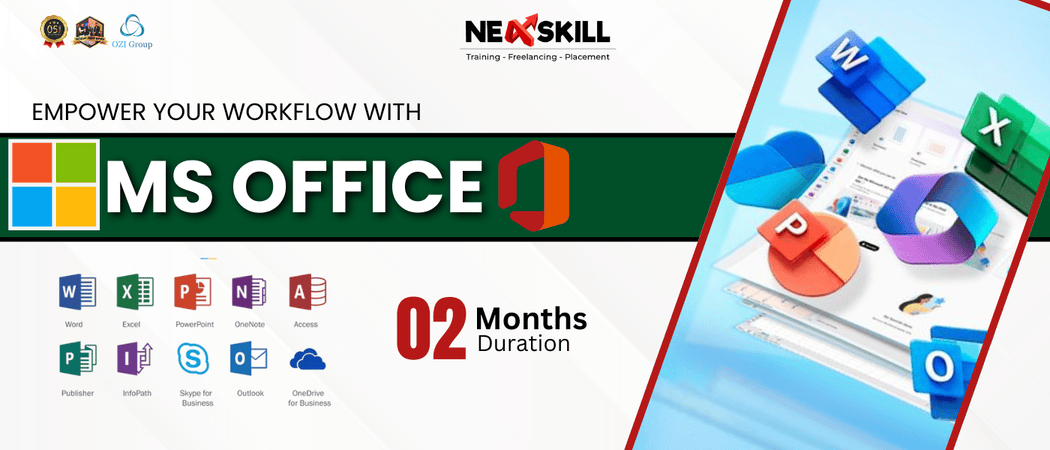Become a certified MS Office expert with our comprehensive MS Office course in Lahore, offered by Nexskill.
Course Flow or Roadmap
Master essential office productivity skills with the MS Office Complete course in Lahore at Nexskill. This course provides hands-on training in Word, Excel, PowerPoint, Outlook, and Access. Whether you‘re a student, professional, or job seeker, our expert instructors deliver practical knowledge over a 3-month duration. The course focuses on real-world applications, advanced features, and professional document creation to boost your workplace efficiency.
What Does an MS Office Expert Do?
Now available in Lahore, Karachi, Islamabad, Rawalpindi, Sialkot, Faisalabad, Multan, Gujranwala, and Online across Pakistan. Choose your preferred campus or attend virtually with our interactive online platform and live instructor guidance.
Module Topics
An MS Office Expert creates professional documents, analyzes data, builds presentations, manages databases, and streamlines office workflows. They use advanced features like macros, pivot tables, mail merge, and data visualization to increase productivity. These skills are essential in virtually every industry for administrative tasks, reporting, project management, and business communication.
Course Curriculum Overview
1MS Word - Document Creation & Advanced Formatting
2Mail Merge, Templates & Professional Reports
3MS Excel - Formulas, Functions & Data Management
4Pivot Tables, Charts & Data Analysis
5MS PowerPoint - Professional Presentations
6Animation, Transitions & Design Principles
7MS Outlook - Email Management & Calendar
8MS Access - Database Creation & Management
9Integration Between Office Applications
10Automation with Macros & Advanced Tips
Course Duration & Mode
Duration: 2 Months
Modes: Online & Physical
Campuses: Arfa Tower, Johar Town, Gulberg
Sessions: Morning, Evening & Weekend Batches Available
Comprehensive Course Modules
1MS Word - Document Creation & Advanced Formatting
Module 1
2Mail Merge, Templates & Professional Reports
Module 2
3MS Excel - Formulas, Functions & Data Management
Module 3
4Pivot Tables, Charts & Data Analysis
Module 4
5MS PowerPoint - Professional Presentations
Module 5
6Animation, Transitions & Design Principles
Module 6
7MS Outlook - Email Management & Calendar
Module 7
8MS Access - Database Creation & Management
Module 8
9Integration Between Office Applications
Module 9
10Automation with Macros & Advanced Tips
Module 10
Who Should Attend?
Nexskill offers this course at competitive rates with easy installment options. Contact us for current fee details. Enroll online or visit any campus. Early bird discounts and group registration offers available for limited time.
Detailed Weekly Learning Schedule
📅 Schedule: 2 Interactive Sessions Per Week
Total Lectures: 16 | Duration: 2 hours each
MS Word Fundamentals
2 hoursLearning Objectives:
- •Document creation and basic formatting
- •Text editing and paragraph formatting
- •Font styles, sizes, and effects
- •Page setup and margins
Advanced Word Formatting
2 hoursLearning Objectives:
- •Styles and themes application
- •Headers, footers, and page numbers
- •Table creation and formatting
- •Insert images and objects
Mail Merge and Templates
2 hoursLearning Objectives:
- •Mail merge setup and data sources
- •Creating form letters and labels
- •Template design and customization
- •Automated document generation
Excel Basics and Navigation
2 hoursLearning Objectives:
- •Workbook and worksheet management
- •Cell formatting and data entry
- •Basic formulas and functions
- •Printing and page setup
Excel Formulas and Functions
2 hoursLearning Objectives:
- •Mathematical and statistical functions
- •Logical functions (IF, AND, OR)
- •Lookup functions (VLOOKUP, XLOOKUP)
- •Date and text functions
Excel Data Analysis
2 hoursLearning Objectives:
- •Data sorting and filtering
- •Conditional formatting
- •Data validation and protection
- •Subtotals and grouping
Pivot Tables and Charts
2 hoursLearning Objectives:
- •Pivot table creation and configuration
- •Data summarization and analysis
- •Chart types and customization
- •Dashboard creation basics
PowerPoint Presentation Basics
2 hoursLearning Objectives:
- •Slide creation and layout design
- •Text formatting and bullet points
- •Image insertion and positioning
- •Slide master and themes
Advanced PowerPoint Features
2 hoursLearning Objectives:
- •Animation and transition effects
- •Smart Art and diagram creation
- •Audio and video integration
- •Presentation delivery techniques
Outlook Email Management
2 hoursLearning Objectives:
- •Email composition and formatting
- •Contact and address book management
- •Calendar scheduling and appointments
- •Task management and reminders
Outlook Advanced Features
2 hoursLearning Objectives:
- •Email rules and automation
- •Meeting scheduling and responses
- •Email organization and folders
- •Outlook integration with other apps
Access Database Fundamentals
2 hoursLearning Objectives:
- •Database concepts and structure
- •Table creation and relationships
- •Data entry and validation
- •Basic queries and reports
Office Integration and Collaboration
2 hoursLearning Objectives:
- •Linking Excel data to Word documents
- •PowerPoint charts from Excel data
- •Outlook contact integration
- •OneDrive and SharePoint basics
Macros and Automation
2 hoursLearning Objectives:
- •Recording and running macros
- •Basic VBA programming
- •Automation best practices
- •Troubleshooting common issues
Professional Document Creation
2 hoursLearning Objectives:
- •Business letter and report formatting
- •Professional presentation design
- •Data visualization best practices
- •Quality control and proofreading
Final Project and Certification
2 hoursLearning Objectives:
- •Comprehensive project development
- •Skill assessment and evaluation
- •Portfolio creation
- •Certification requirements
Learning Outcomes
Enroll Now – Multiple Batches Starting Soon! Limited seats available. Begin your journey to office productivity mastery with Nexskill‘s proven training program.
Why Choose Nexskill?
Perfect For These Professionals
Students preparing for professional careers
Office workers upgrading their skills
Job seekers needing essential computer skills
Business owners managing operations
Freelancers requiring document expertise
Anyone wanting to improve office productivity
Course Fee & Enrollment
Skills You'll Master
✓
Master all MS Office applications professionally
✓
Create advanced Excel spreadsheets with formulas and charts
✓
Design impressive PowerPoint presentations
✓
Manage professional email and calendar systems
✓
Build and maintain Access databases
✓
Automate repetitive tasks with macros
✓
Get certified by Nexskill with job placement assistance
Ready to Become an MS Office Expert?
Why Students Choose Nexskill
★
Industry-experienced instructors with practical knowledge
★
Hands-on training with real business scenarios
★
Job placement support and career guidance
★
Modern computer labs with latest MS Office versions
★
Flexible fee payment plans for all students
★
Certificate recognized by employers nationwide