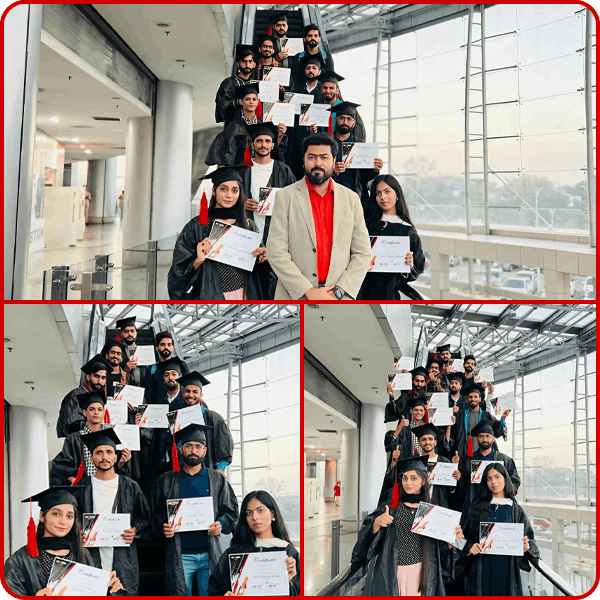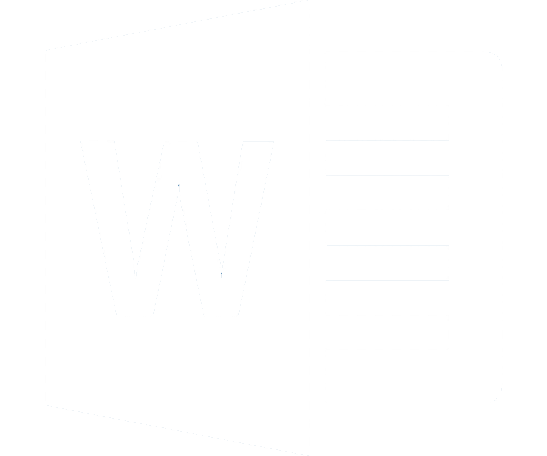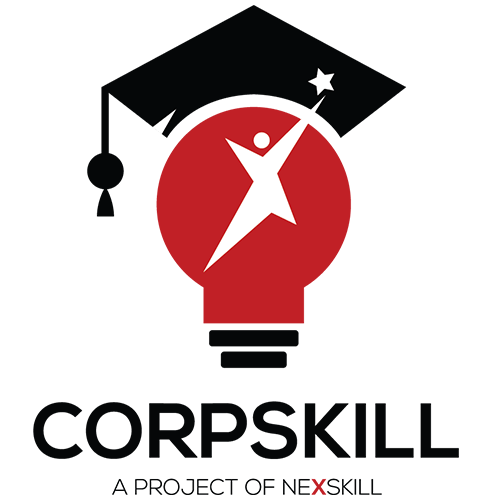Learn Adobe Premiere Pro to become Video Editor
Objectives
Adobe Premiere Pro can be utilized for all normal video altering assignments important for creating broadcast-quality, superior quality video. It very well may be utilized to import video, sound and illustrations, and is utilized to make new, altered adaptations of video which can be traded to the medium and arrangement essential for the distribution. Figure out how to utilize Adobe Delayed consequences to post-produce network shows, recordings, and movies from our first class teachers. This Adobe Premiere course is focused on the individuals who need to get the hang of altering, look for some way to improve on their product abilities and grasp after creation work processes.
Course Content
- Introduction to Adobe Premiere Pro.
- Premiere Pro Workspace and Panels.
- Importing and Organizing Media Files.
- Basic Editing Techniques and Tools.
- Timeline Editing and Sequence Structure.
- Working with Transitions and Effects.
- Audio Editing and Enhancement.
- Color Correction and Grading.
- Text and Graphics in Premiere Pro.
- Exporting and Rendering Videos in Adobe Premiere Pro.
Who is this program for?
Learn all of the skills you need to design your own graphics from start to finish. By taking this complete beginner’s course, you’ll feel confident and comfortable using Adobe Premiere Pro.
Career Opportunity
After this course you will get opportunities to successfully:
- Logo Designing
- Use shape language
- Social Media Post Designer
Register Yourself
Certification