
‘Ramadhan is a month of blessings and spiritual growth, where Muslims all around the world observe fasting and engage in acts of worship. It is also a time for self-improvement and learning, and Nexskill. A leading training institute, has taken the opportunity to bring free training sessions in Photoshop during this Ramadhan. The training sessions aim to teach individuals the use of Photoshop with AI from industry experts and help them enhance their graphic designing skills.
The training program is scheduled for 6 hours spread over two days, Saturday and Sunday. Instructor, Samrah Mushtaq, a seasoned professional in the field of graphic designing, will lead the sessions. With her expertise and hands-on experience, participants can expect to gain valuable insights into the world of Photoshop and AI.
The training sessions will cover a wide range of topics:
- Exploring the Photoshop Interface
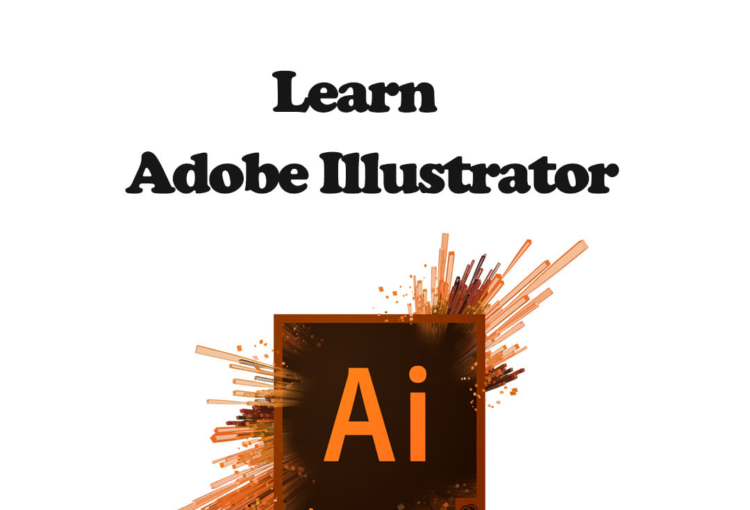
- Navigating Photoshop Tools and Panels
- Working with Layers in Photoshop
- Understanding Selection Tools and Techniques
- Basic Photo Editing and Retouching Techniques
- Introduction to Filters and Effects in Photoshop
- Creating and Manipulating Text in Photoshop
- Understanding Color Modes and Color Adjustments
- Working with Shapes and Vector Graphics
- Introduction to Masks and Blending Modes
- Designing Basic Graphics and Layouts in Photoshop
Exploring the Photoshop Interface
In this course, you will start exploring Photoshop, a software used for editing and enhancing images. You will learn about the different parts of the Photoshop program. Like the menus and tools, and how they work together. This will help you build a strong base of knowledge for the rest of the course. By understanding how Photoshop is organized and what it can do, you will be well-prepared to learn more advanced techniques in future lessons. So get ready to dive into the world of Photoshop and begin your journey towards becoming a skilled image editor!
Navigating Photoshop Tools and Panels:
You will have the opportunity to deeply explore the wide range of tools and panels available in Photoshop. By gaining a thorough understanding of these tools and panels. You will develop the skills needed to navigate through Photoshop with ease and efficiency. Whether it’s selecting the right tool for a specific task or accessing the necessary panels for editing. This course will equip you with the knowledge to confidently utilize Photoshop’s diverse features.
Working with Layers in Photoshop:
In the Photoshop course, Samrah Mushtaq will guide participants through the process of working with layers. Layers are a fundamental aspect of Photoshop that allow you to create complex and visually stunning designs. By understanding how to use layers effectively, you will be able to organize and manipulate different elements of your design separately. Making it easier to make changes and achieve the desired effects. Whether you want to add text, shapes, or apply special effects, mastering layers will empower you to create impressive designs in Photoshop.
Understanding Selection Tools and Techniques:
Participants will gain a deep understanding of selection tools and techniques. These skills are essential in graphic design and will enable participants to perform precise and impactful image editing. Selection tools in Photoshop allow you to choose specific areas of an image for editing or manipulation. By mastering these tools and techniques, participants will be able to make accurate selections. Apply edits to specific areas, and create visually stunning designs. Whether it’s selecting objects, removing backgrounds, or making intricate adjustments. This course will equip participants with the knowledge and skills to elevate their image editing capabilities.
Basic Photo Editing and Retouching Techniques:
You will uncover the secrets to transforming ordinary images into extraordinary visual masterpieces. Photo editing involves improving the overall quality and appeal of an image, such as adjusting colors, cropping, and compositing. On the other hand, photo retouching focuses on removing imperfections and enhancing specific areas of an image. L’
ike removing blemishes or enhancing skin. By mastering these techniques, You will have the skills to enhance their photos, create captivating visuals, and bring their artistic visions to life.
Introduction to Filters and Effects in Photoshop:
You will learn how to enhance your designs by incorporating filters and effects. Filters can be used to clean up or retouch photos, apply artistic effects, or create unique transformations. They can be accessed through the Filter menu in Adobe Photoshop, and some filters offer the ability to preview the effect before applying it. Effects like sharpening, stylizing, and adding textures can be achieved using different filters. By mastering these techniques, you will be able to elevate the overall aesthetic appeal of your designs and create visually stunning compositions.
Creating and Manipulating Text in Photoshop:
You will learn the art of typography and how to effectively create and manipulate text within the Photoshop environment. Typography involves creating impactful and visually appealing text that grabs the viewer’s attention. You will explore various techniques such as using brushes, textures, layer blending, and filter effects to create unique and eye-catching text compositions. Whether you want to design grunge-style typography, 3D text effects, or retro folded typography, this course will equip you with the skills to create stunning text designs in Photoshop.
Understanding Color Modes and Color Adjustments:
Understanding color modes is crucial for optimizing your designs and achieving the desired visual effects. You will explore different color modes such as RGB and CMYK, and learn when to use each one. Additionally, you will master color adjustment techniques to fine-tune the brightness, contrast, saturation, and hue of your images. By delving into the realm of colors, you will be able to create visually stunning and impactful designs in Photoshop.
Working with Shapes and Vector Graphics:
Vector graphics use mathematical formulas to define shapes, lines, and curves, allowing for easy scalability without losing quality. This makes them ideal for creating logos, illustrations, and designs that need to be resized for different purposes. By mastering the techniques of working with shapes and vector graphics, you will be able to create visually stunning and flexible digital creations in Photoshop.
Introduction to Masks and Blending Modes:
Unlock the potential of masks and blending modes, essential tools for seamless integration and blending of various elements in a design.
Designing Basic Graphics and Layouts in Photoshop:
You will have the opportunity to create visually appealing graphics and layouts for various purposes, such as social media posts, website banners, flyers, or even simple print designs. By combining your knowledge of filters, effects, typography, color modes, masks, and blending modes, you will be able to create professional-looking designs that effectively communicate your message.
This final project will not only demonstrate your skills and creativity but also serve as a portfolio piece to showcase your proficiency in Photoshop. It will be a great way to showcase your newfound abilities and impress potential clients or employers with your design capabilities.
Enhance your graphic designing skills in Photoshop with Nexskill’s free Ramadhan training sessions. Learn about layers, selection tools, photo editing, filters, text manipulation, color adjustments, shapes, masks, blending modes, and design layouts from industry expert Samrah Mushtaq. Gain a strong foundation in Photoshop and create stunning designs.
Nexskill’s altruistic initiative to provide free Photoshop training during Ramadan serves as a beacon of knowledge and empowerment for individuals seeking to enhance their graphic design skills. With Samrah Mushtaq’s guidance, participants are not merely learning Photoshop but are embarking on a creative journey that promises to elevate their design capabilities. As we celebrate the blessings of Ramadan, Nexskill’s commitment to fostering learning and skill development shines brightly, leaving a lasting impact on the community’s collective growth.
